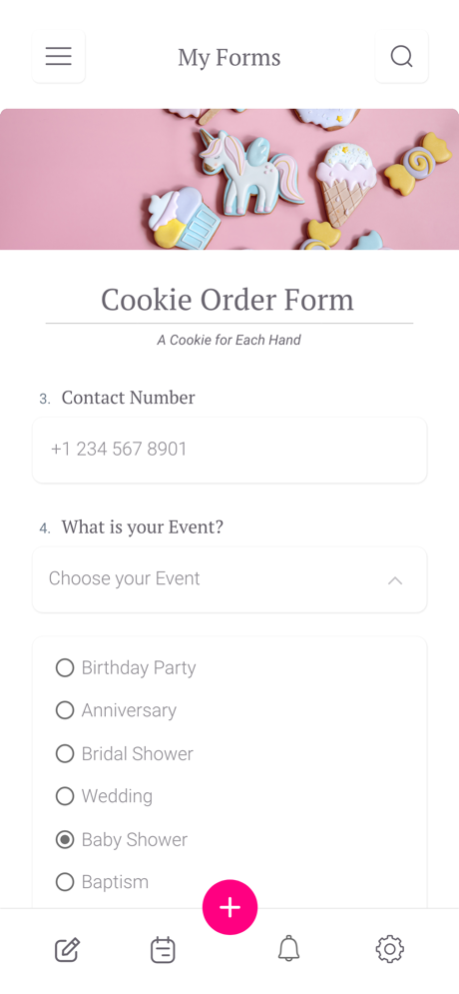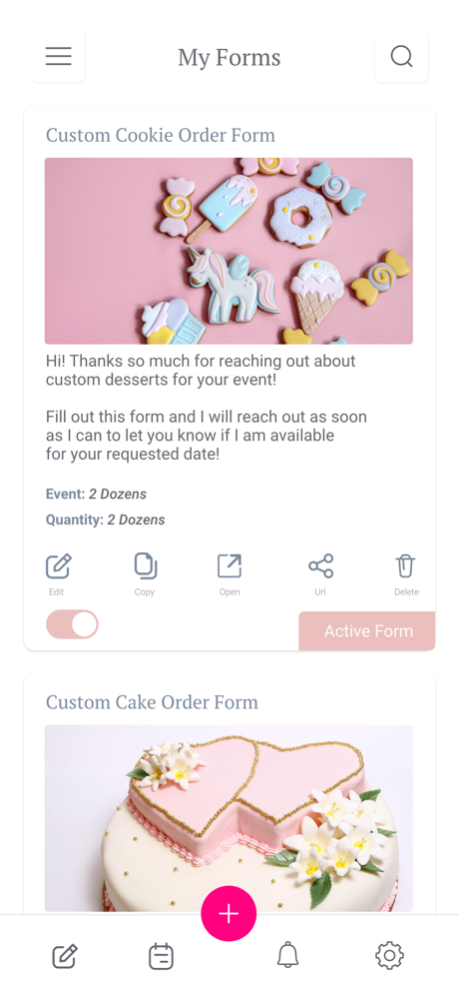Sift - Find Your Flow 1.1.5
Continue to app
Free Version
Publisher Description
Sift makes managing your creative business a seamless experience! Create custom inquiry forms, communicate with clients, view project details, and manage your schedule from one place. No more wasted time jumping between different apps, searching through your inbox, or responding to let people know you are unavailable. Sift saves creative small business owners time on the administrative side of things so that they have more time to do what they love, CREATE!
CUSTOM INQUIRY FORMS
Create forms for your potential clients to fill out when inquiring about your product or service. No two businesses are exactly alike which is why you will be able to create forms that are perfectly tailored to your unique business.
INTERACTIVE INQUIRY LIST
As soon as a client fills out your form, their inquiry pops up into your Inquiry list! From here you can quickly accept or decline them with the click of a button which will automatically send them an email to let them know your response! If you need to look more into what exactly they are requesting, click on their inquiry to see all of their responses to the question in your form.
PROJECT VIEW
Tap on your accepted inquiry from your list to view all of the project details. In this view you will be able to see their form response, you will be able to message them and view all of your conversations & attachments that may have been sent back and forth, as well as keep track of their payments. All of the details you need for a client's project are in one place.
CLIENT MESSAGING
Sift’s messaging system allows you to send emails and attachments to your clients without having to ever go into your email. All of the emails you send will remain with the rest of the project details so that you have easy access to them! Don’t worry, your clients will not have to download the app to receive your communications. Every message you send will show up in their inbox as a normal email would!
SCHEDULE BLOCKING
In your settings, you can block off dates that you are unavailable. Build in breaks for yourself! This setting will automatically sync with the date selector that your clients see in your form, preventing them from submitting an inquiry for that date. No more time spent saying no to clients or being guilted into taking on a client when you are already booked!
Sift is free to download and available for iOS mobile devices. Exclusive offers and much more will be available. Follow us on Instagram @meet.sift for more information!
Your personal data is securely stored on Sift. Check out our privacy policy and terms below. Please contact us to submit feedback, suggestions or issues. This will help keep the Sift community safe and up-to-date.
Support: hello@siftmobileapp.com
Terms of Service: https://app.termly.io/document/terms-of-use-for-ios-app/7eb8dbd6-7c72-4cc4-95ba-154be6ddb635
Apr 25, 2024
Version 1.1.5
- Fixed cropping issues on images from emails
- Zoom on images from emails
- Separate Create / Edit draft section
- Accepted button in inquiry now flips to pending rather than declined
- Bug fixes
About Sift - Find Your Flow
Sift - Find Your Flow is a free app for iOS published in the Office Suites & Tools list of apps, part of Business.
The company that develops Sift - Find Your Flow is Retamozo Group LLC. The latest version released by its developer is 1.1.5.
To install Sift - Find Your Flow on your iOS device, just click the green Continue To App button above to start the installation process. The app is listed on our website since 2024-04-25 and was downloaded 0 times. We have already checked if the download link is safe, however for your own protection we recommend that you scan the downloaded app with your antivirus. Your antivirus may detect the Sift - Find Your Flow as malware if the download link is broken.
How to install Sift - Find Your Flow on your iOS device:
- Click on the Continue To App button on our website. This will redirect you to the App Store.
- Once the Sift - Find Your Flow is shown in the iTunes listing of your iOS device, you can start its download and installation. Tap on the GET button to the right of the app to start downloading it.
- If you are not logged-in the iOS appstore app, you'll be prompted for your your Apple ID and/or password.
- After Sift - Find Your Flow is downloaded, you'll see an INSTALL button to the right. Tap on it to start the actual installation of the iOS app.
- Once installation is finished you can tap on the OPEN button to start it. Its icon will also be added to your device home screen.